How to install Chrome on Ubuntu 22.04
Google Chrome is a widely-used web browser developed by Google, known for its speed, simplicity, and versatility. It supports a wide range of extensions and plugins, enhancing user experience by allowing customization and functionality beyond basic browsing. Chrome is built on the open-source Chromium project, which ensures frequent updates and strong security features. Its cross-platform availability, syncing capabilities across devices, and developer-friendly tools make it a favorite among users and web developers alike.
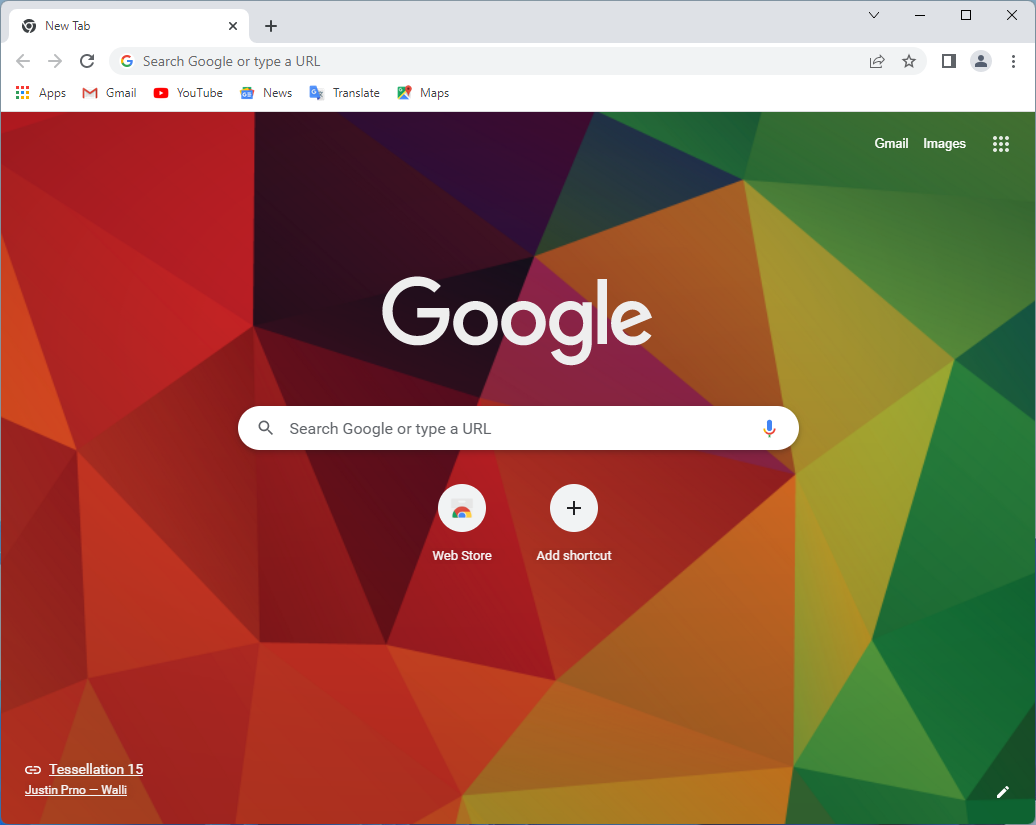
Install using Flatpak
Unofficial flatpak of Chrome is available at Flathub. Run below commands to install.
flatpak run com.google.Chrome
Install using .deb package
Chrome can be downloaded in .deb format from official website. Just open the downloaded file or install using the below command.
sudo dpkg -i google-chrome-stable_current_amd64.deb
