How to install Brave Browser using flatpak in Ubuntu, Fedora, Linux Mint, Debian and other Linux distros
Brave is a popular web browser which focuses on privacy. Brave is available for almost all desktop and mobile platforms. Brave offers lots of privacy enhancements including blocking of invasive ads, trackers, fingerprinting etc.
- Invasive ads blocked
- Cross-site trackers blocked
- Cookies blocked
- Fingerprinting blocked
- Tor browsing
- BAT rewards program
- Built-in IPFS integration
- Built in crypto wallet
Brave is not available in the official repository of Ubuntu. But Brave is providing a repository for popular Linux distros including Ubuntu. Brave is also present in Snapstore and Flathub.
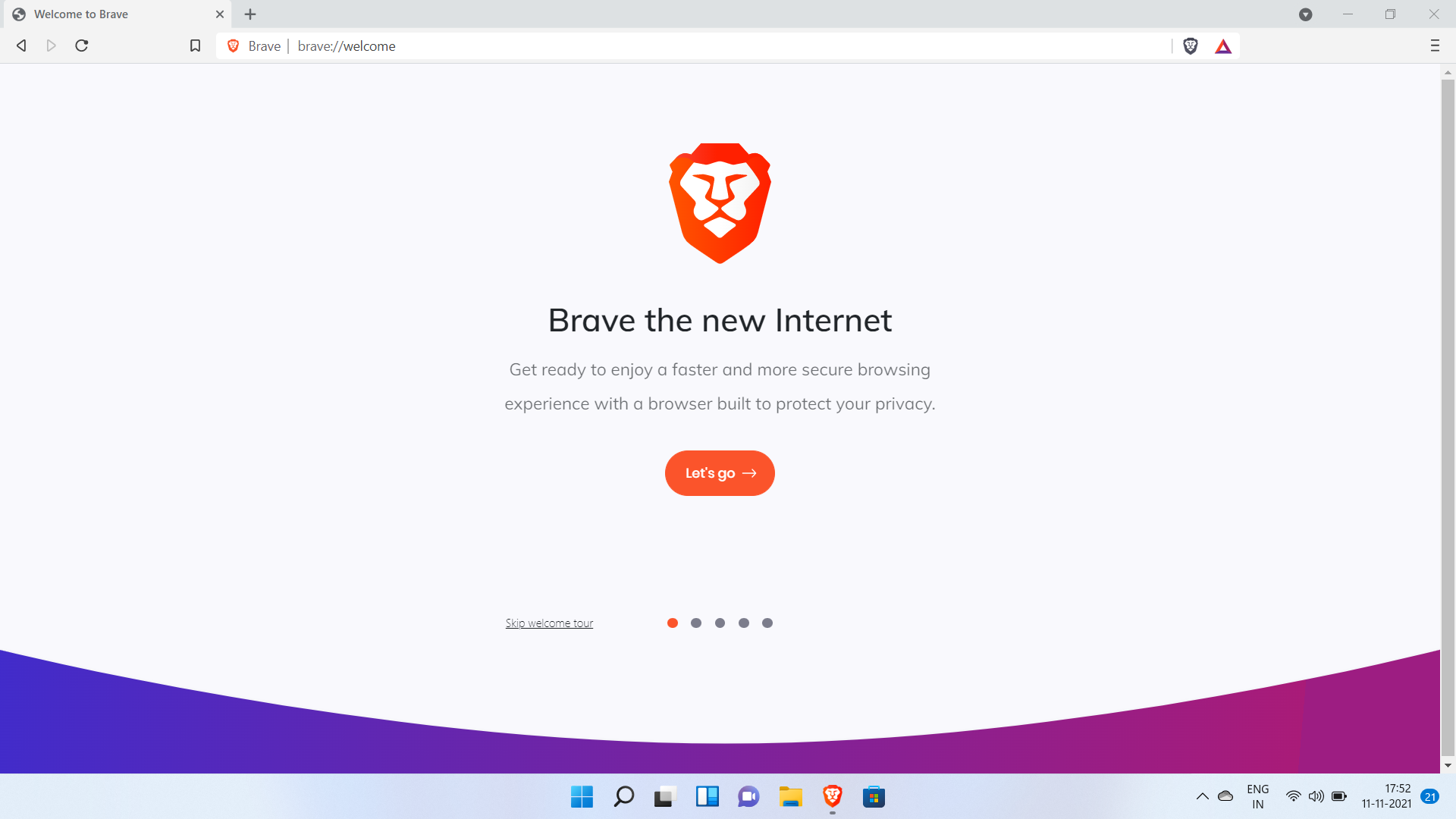
Installing from Brave official repository
Run below commands for adding brave repository and to install Brave browser.
sudo apt install apt-transport-https curl
sudo curl -fsSLo /usr/share/keyrings/brave-browser-archive-keyring.gpg https://brave-browser-apt-release.s3.brave.com/brave-browser-archive-keyring.gpg
echo "deb [signed-by=/usr/share/keyrings/brave-browser-archive-keyring.gpg arch=amd64] https://brave-browser-apt-release.s3.brave.com/ stable main"|sudo tee /etc/apt/sources.list.d/brave-browser-release.list
sudo apt update
sudo apt install brave-browser
Installing from Snap store
Brave is present in Ubuntu snap store and can be installed by running below commands.
sudo snap refresh
sudo snap install brave
Installing using Flatpak
Brave is available to install from Flathub. Run below commands for installation.
flatpak install flathub com.brave.Browser
