Install Android studio on Ubuntu 22.04
Android Studio is the official Integrated Development Environment (IDE) for Android app development. It provides a powerful code editor and developer tools, building upon IntelliJ IDEA's features. With Android Studio, you can design, develop, build, test, and publish Android apps. Some of its core features include:
Intelligent Code Editor: Android Studio offers code completion for Kotlin, Java, and C/C++ programming languages. When editing Jetpack Compose, you can see code changes reflected immediately with Live Edit.
Flexible Build System: Powered by Gradle, Android Studio allows you to customize your build to generate multiple variants for different Android devices from a single project. The Build Analyzer helps identify potential build issues.
Emulation: The Android Emulator lets you test your app on various Android devices, including phones, tablets, foldables, Wear OS, TV, and ChromeOS devices.
App Bundle Optimization: Before publishing, you can inspect the contents of your app APK file or Android App Bundle to optimize app size.
Android studio is the official IDE from Google for developing android applications. Its available to download for Windows, Linux and Mac. Manual install of androis studio was a headache for many for years. Thanks to Snap & Flatpak, Android studio can be installed with just a click/command these days.
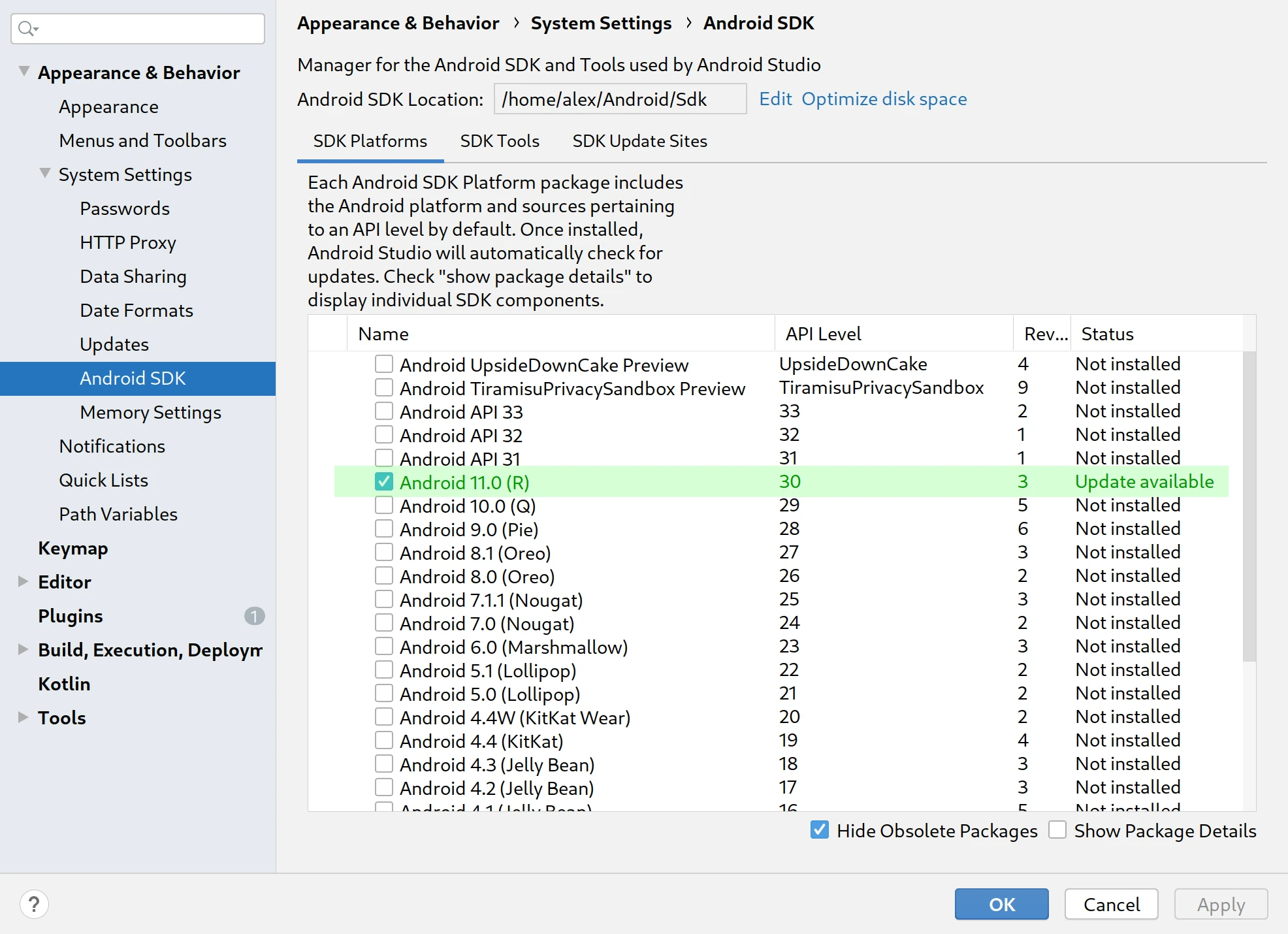
Installation using snap
Community maintained version of snap is available at Snapstore. Install it using
sudo snap refresh
sudo snap install android-studio --classic
Installation using flatpak
Community maintained flatpak of android studio is available at Flathub. Install it using
flatpak install flathub com.google.AndroidStudio
